How to create a product category
Hello and welcome to MyInvoice help center
In order to keep things organized, your software need to give you, the capability to classify your products in categories, so that you could be able after a long time using the software, to see what category of product is performing best.
In this article, we will see how to create multiple category for your products.
Note: Each product may be classified in a category. You cannot put a product in two or more categories.
To create a category, just click on the “Product category” item from the left side menu as you can see in the following image
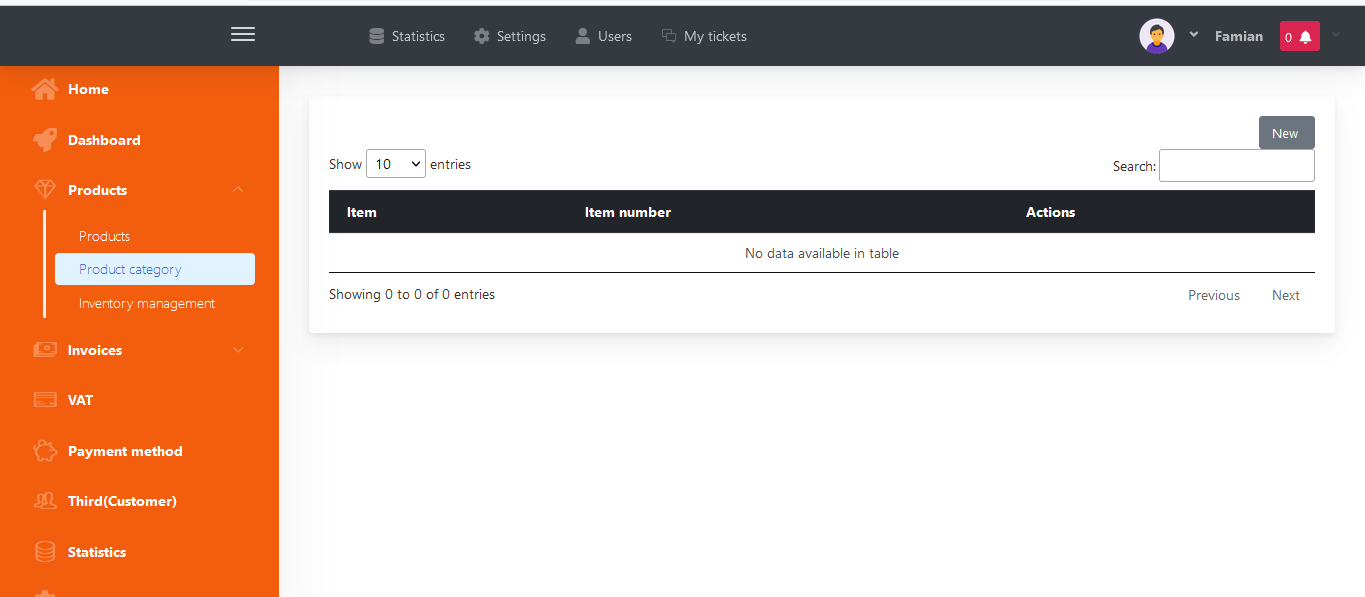
A page will appear with the list of all categories. To add more categories, just click on the “New” button as you can see in the following image
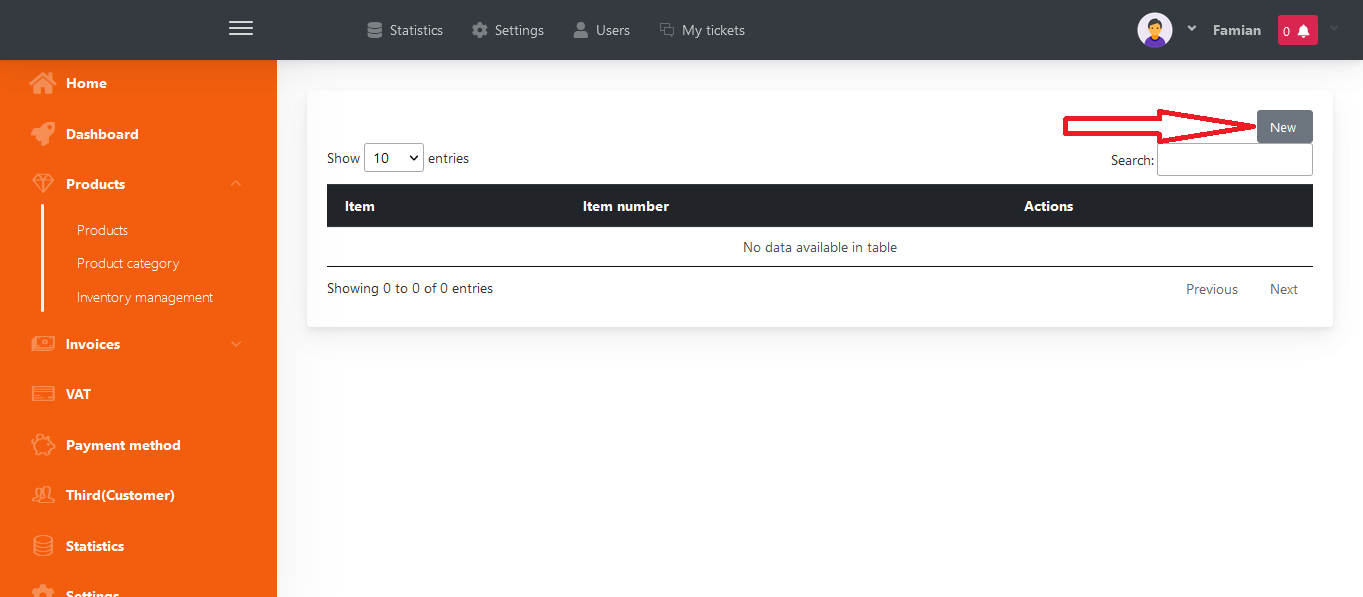
And then a page will appear that allows you to add categories you want
